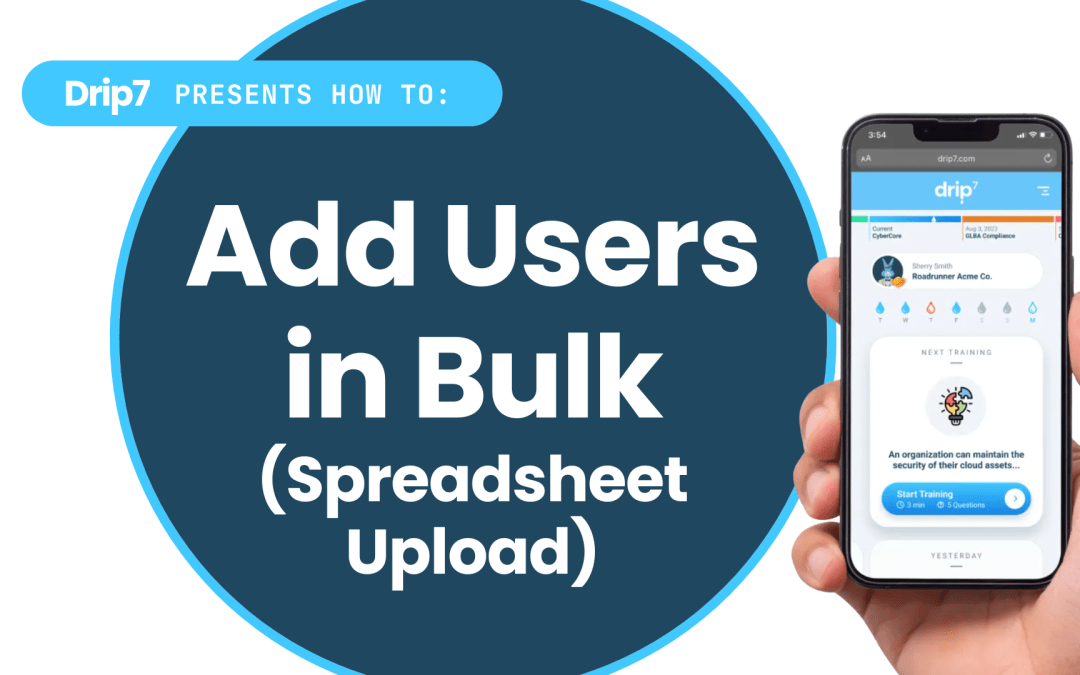by Alexia Little | Jun 16, 2025 | FAQ, Training, Version 3.5
How to Edit a Phishing Template in the Drip7 Platform

by Alexia Little | Jun 4, 2025 | FAQ, Training, Version 3.5
How to Customize Portal Branding and Styles in the Drip7 Platform This guide outlines the process for customizing the branding and styles of the Drip7 platform, including logos for the user login, end-user portal, admin portal, and favicon, as well as primary and...

by Alexia Little | Jun 4, 2025 | FAQ, Training, Version 3.5
How to Download Reports from the Drip7 Platform This guide outlines the process for generating and downloading reports from the Drip7 platform to track user activity, group compliance, and badge completion. The process is intuitive and supports audit requirements...
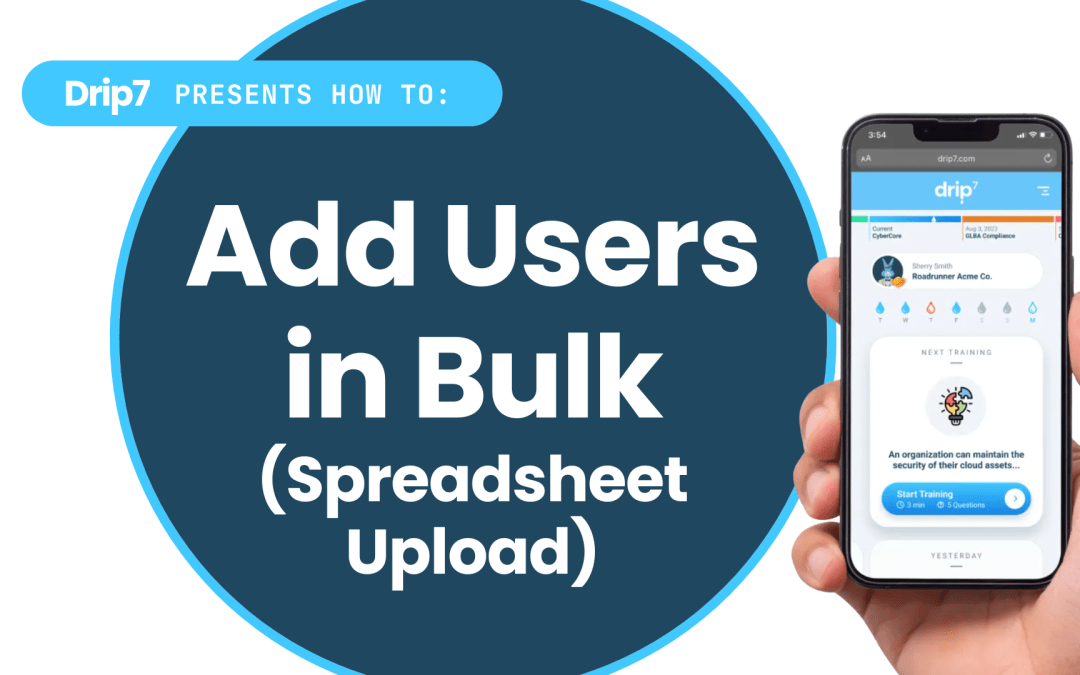
by Alexia Little | Jun 4, 2025 | FAQ, Training, Version 3.5
How to Add Users in Bulk with an Excel Spreadsheet in Drip7 This guide outlines the process for adding multiple users to the Drip7 platform using a tailored Excel spreadsheet. The process is efficient and integrates seamlessly with Drip7’s user management system....

by Alexia Little | Jun 4, 2025 | FAQ, Training, Version 3.5
How to Add a Category on the Drip7 Platform This guide outlines the process for adding a new category in the Drip7 platform to organize training content. https://drip7.com/wp-content/uploads/2025/06/How-to-Add-a-Category-VIDEO.mp4 Step 1: Access the...

by Alexia Little | Jul 17, 2024 | FAQ, Training, Version 3.5
How to Edit a Pre-Existing Question in the Drip7 Platform Library This guide details the process for editing a pre-existing question in the Drip7 platform library. https://drip7.com/wp-content/uploads/2024/07/Copy-of-Editing-a-Question-VIDEO.mp4 Step 1: Log in...