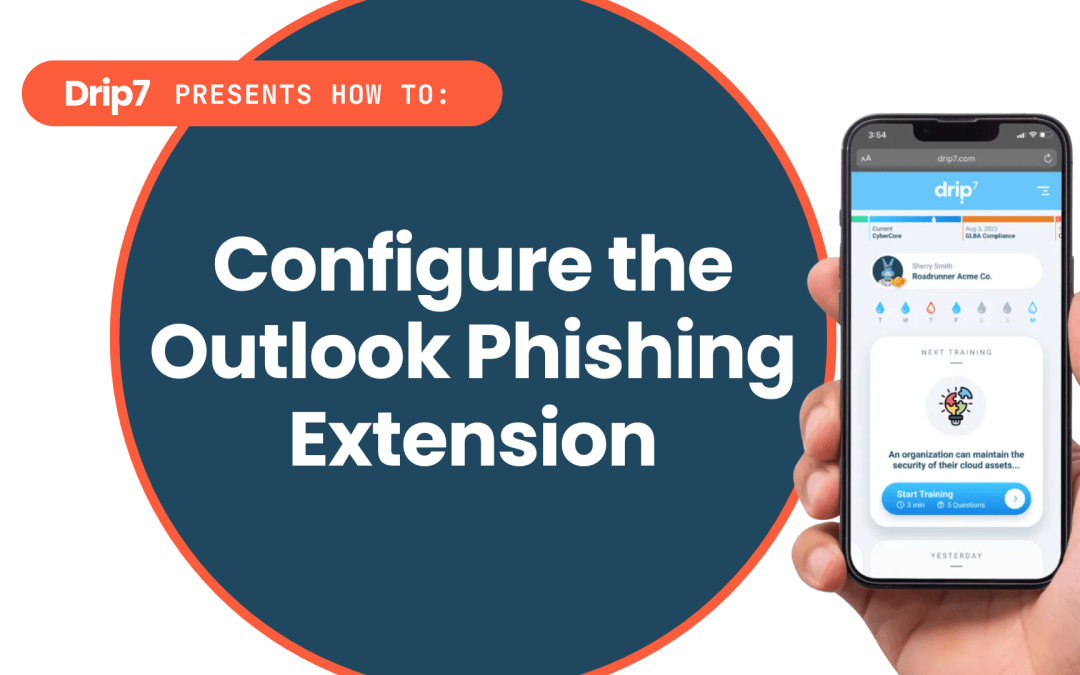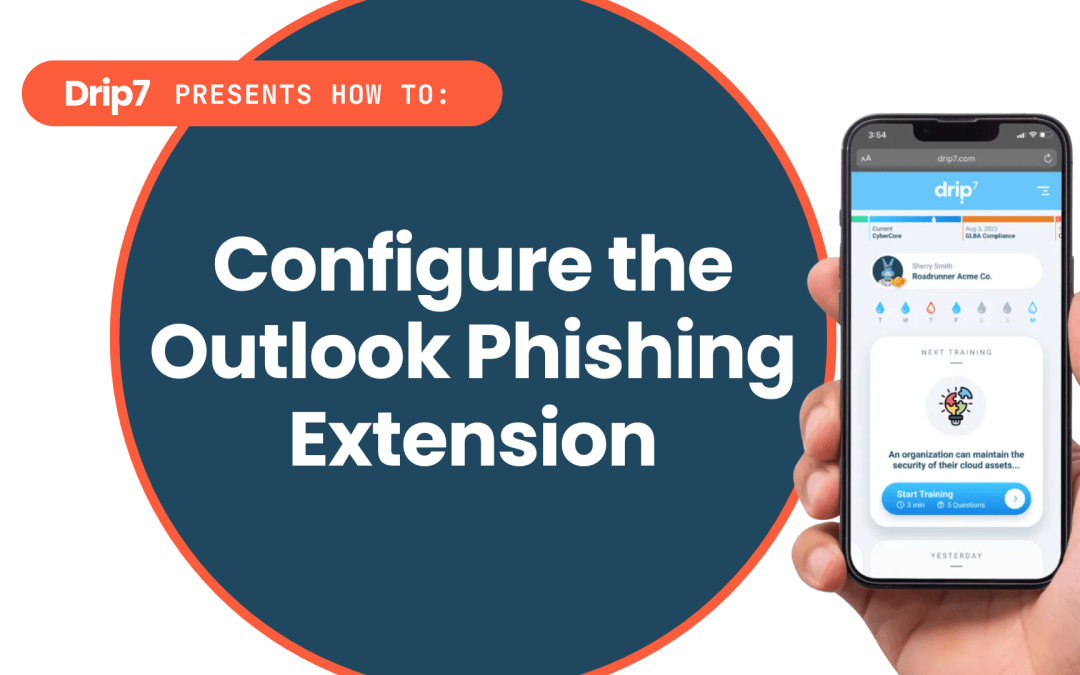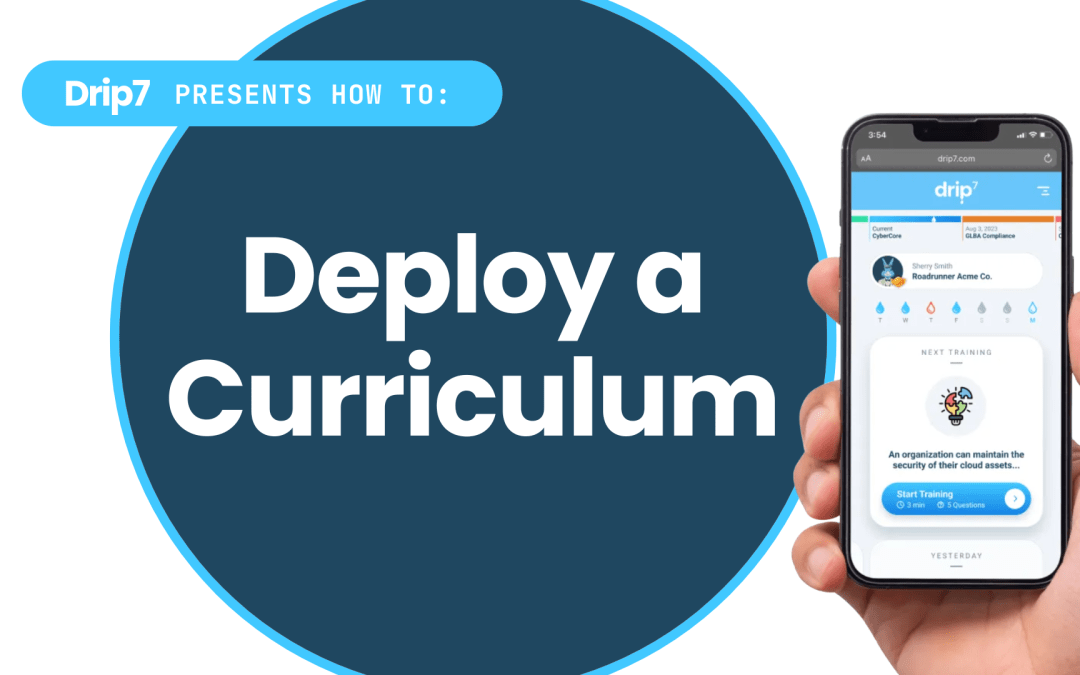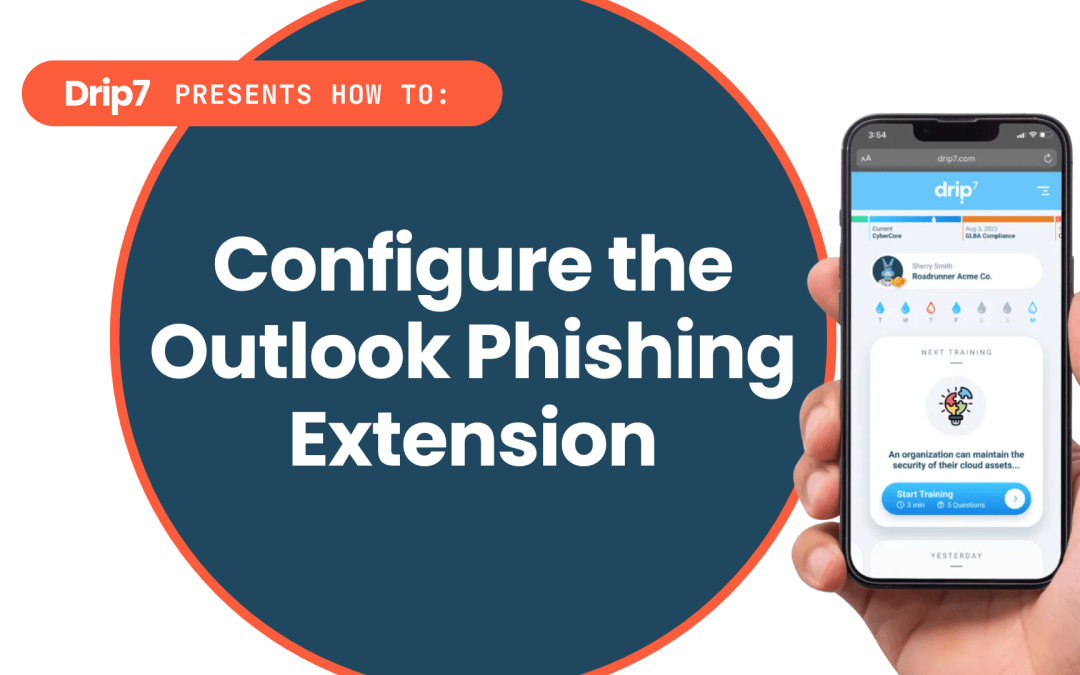
by Alexia Little | Jun 4, 2025 | Configuration, FAQ, Version 3.5
How to Configure the Drip7 Outlook Phishing Extension This guide outlines the process for setting up the Drip7 Outlook Phish Extension through the Office 365 Admin Center. The process is simple and integrates seamlessly with Outlook on desktop, browser, and mobile...

by Alexia Little | Jun 4, 2025 | FAQ, Training, Version 3.5
How to Add a Category on the Drip7 Platform This guide outlines the process for adding a new category in the Drip7 platform to organize training content. https://drip7.com/wp-content/uploads/2025/06/How-to-Add-a-Category-VIDEO.mp4 Step 1: Access the...

by Alexia Little | Nov 1, 2024 | Press and Media
Official EINPresswire link to Press Release: https://www.einnews.com/pr_news/756362340/cyber-experts-partner-to-reduce-poll-watcher-cybersecurity-risk-in-battleground-states SPOKANE, WA, UNITED STATES, October 31, 2024 — Drip7, an innovative cybersecurity risk...

by Alexia Little | Jul 17, 2024 | FAQ, Training, Version 3.5
How to Edit a Pre-Existing Question in the Drip7 Platform Library This guide details the process for editing a pre-existing question in the Drip7 platform library. https://drip7.com/wp-content/uploads/2024/07/Copy-of-Editing-a-Question-VIDEO.mp4 Step 1: Log in...
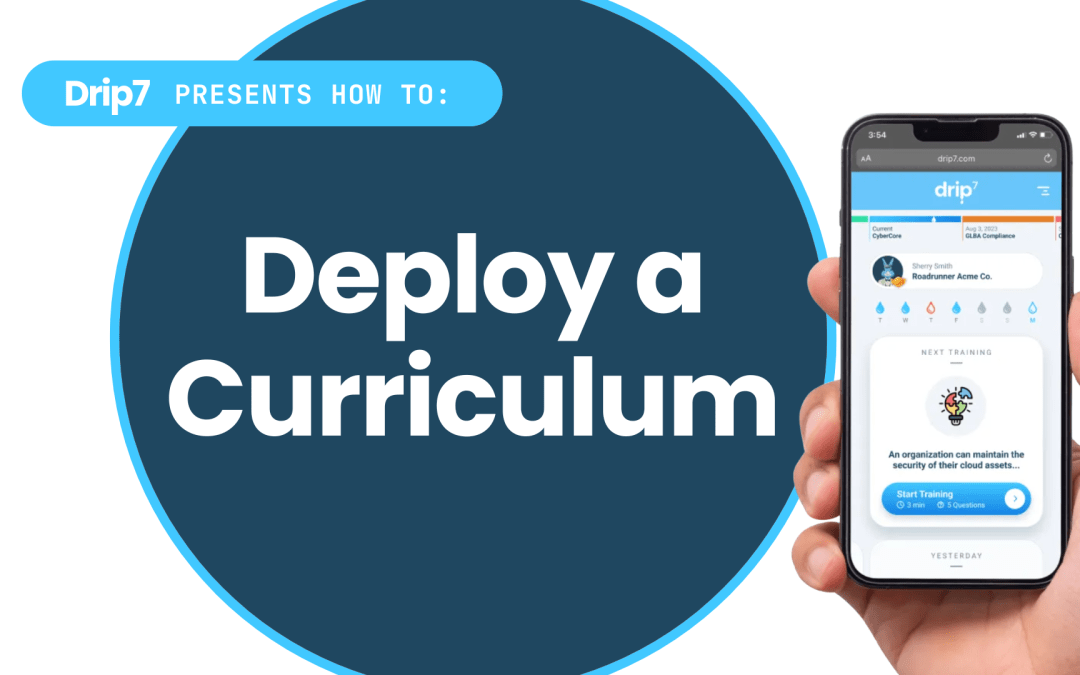
by Alexia Little | Jul 17, 2024 | FAQ, Training, Version 3.5
How to Deploy Curriculum on the Drip7 Platform This guide outlines the process for deploying a curriculum on the Drip7 platform. Step 1: Access the Scheduling Portal Go to the “Training” section in the dashboard to schedule the curriculum. Select the created...