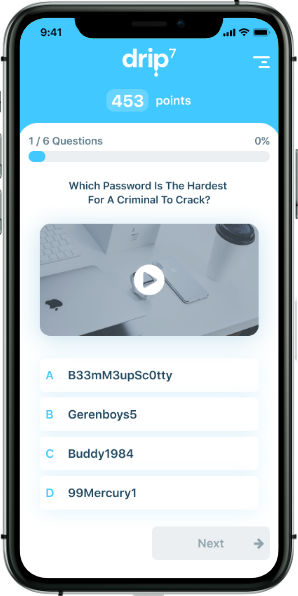
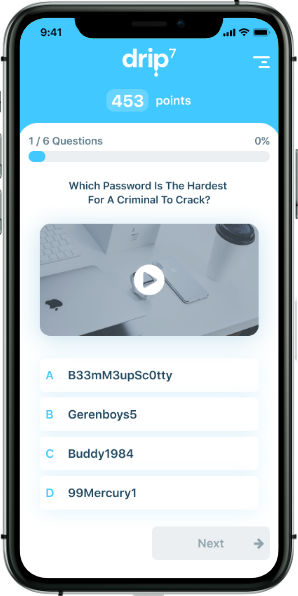
Frequently
Asked
Questions
We’ve curated the questions we get asked the most often. You’ll find questions from Employees and Users of the Drip7, as well as administrators.
As always, if you don’t find the answer you’re looking for, you can head to our customer support portal.
Employees and General Users
How do I play Drip7?
The training platform is currently a web application that can be accessed on any Internet connected computer, phone or device. Training reminders can be set to daily or weekly, and are received through app notifications, text messages, or email.
Can I get more questions?
Drip7 is designed to send out training questions. Individual content selection and opt-in training is supported. Our standard delivery schedule presents one question per day to each user, but can be altered to provide more frequent or fewer questions.
Can I submit a question to be used on the platform?
Yes. We love hearing from Drip7 users and encourage anyone to submit an original question. Once your question is reviewed and vetted for use, we will contact you. Question submission can be done on the Drip7 website or sent to info@drip7.com.
What do I do if I notice a phish in my emails?
Phishing is one of the most common cyberattacks in general business. If you see something, say something. Don’t click on any attachments or links. There are multiple ways to report your phish: the Drip7 Outlook extension, your company’s IT team. Policies may vary based on each unique organization.
Can my employer track my location if I use this on my phone?
No. General usage of the platform is not location tracked.
How long will my training take?
The training length depends on your organization but is always divided into microlearning segments that can be done in just a minute or less each day.
Can my boss see if my answers are right or wrong?
The reporting is generally reviewed by the security team in an organization and not specifically by managers of a department. “Wrong” answers aren’t something to worry about in Drip7, but your boss and colleagues can see your engagement on the leaderboard if your organization is using the feature.
Is it easy to set up on my phone or computer?
Yes. It’s enabled for all devices, especially mobile devices. We recommend setting up a shortcut to make it even easier, or you can access the platform through email reminders that will come into your inbox.
Does it matter what time of day I log in?
No. Night owls are welcome — and it might even earn the player a badge using it at night or on weekends. Questions are generally deployed each day around 1:00 AM Pacific Time.
Administrators
How easy is it to deploy custom content on Drip7?
Drip7 allows customers to administer their own platform and through 5 steps custom content can be created and scheduled for deployment. There are features to both preview, schedule, and receive granular reports on custom content. This will be reviewed in depth during your launch orientation.
Does Drip7 provide advanced invoicing for purchase order creation?
Yes, our support team can generate an invoice to help with any internal accounting processes needed, including a purchase order. Please contact accouting@drip7.com to coordinate.
Can we have multiple users with administration privileges ?
Yes, Drip7 allows for multiple administration licenses and has a tracking capabilities to log all admin changes by users for auditing purposes.
How long does it take to launch a training campaign?
The platform can deploy training within a couple of days, but we suggest a timeline of three to four week for orientation, admin training, and customization. Larger enterprises may take longer based on internal processes.
How often will new content be provided?
Drip7 is actively creating and releasing new content each month. If there is specific content your organization needs, please let us know on our Customer Feedback Survey so that we can prioritize content module creation.
Can we use Drip7 with our current LMS (Learning Management System) or content?
Drip7 is designed to be a stand-alone training platform, however, reporting can be tied into internal LMSs through downloadable files or API integration. If a content- only purchase is desired, please contact the Drip7 sales team (sales@drip7.com).
Can we find Drip7 in App stores?
Drip7 is available in app stores – both Apple and Android. Many organizations want to create their own branded Drip7 app which is an additional service we provide. Please contact the Drip7 sales team (sales@drip7.com) for more information.
What customers and industries use Drip7?
Many diverse industries find value in gamified, corporate learning. Drip7 is working with the Financial, Medical, Government, Technology, and Energy industries to name a few.
What compliance areas do you cover?
Drip7 covers many of the national compliance requirements, including PCI, HIPAA, FERPA, CJIS, GDPR, NERC-CIP, PCI, and many state and regional compliance as needed. We are constantly adding new compliance material.
What makes Drip7 different from other cybersecurity training platforms?
Drip7 is a gamified corporate training platform that trains, secures, and engages employees. It is unique for its ability to be branded, customized, encouraging, and includes daily training deployment. Focused on microlearning, Drip7 allows more skills retention and learning.
What part of the platform can be customized?
Logos, colors, reporting, phishing, (image/video/text) questions, as well as the content’s delivery schedule. Drip7 is focused on providing a completely customizable and gamified training platform to meet the unique needs of your organization.
What kind of reporting features and reports come with the platform?
Administrators have access to a back end reporting portal that can provide detailed information on groups, departments, individuals, and specific content areas. There are exportable reports within Drip7 reporting that can be uploaded into other systems for tracking and management.
